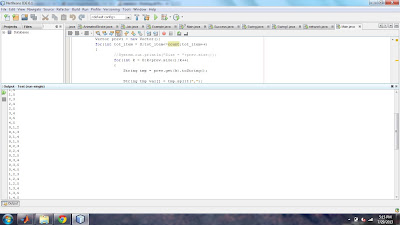import java.util.Collections;
import java.util.Vector;
/**
*
* @author RajBharath
*/
public class nCrCombination{
/**
* @param args the command line arguments
*/
public static void main(String[] args) {
// TODO code application logic here
int count = 5;
Vector prev = new Vector();
Vector my_list = new Vector();
for(int tot_item = 0;tot_item<=count;tot_item++)
{
prev.add(tot_item);
my_list.add(tot_item);
}
Vector prev1 = new Vector();
for(int tot_item = 0;tot_item<=count;tot_item++)
{
//System.out.println("Size = "+prev.size());
for(int k = 0;k<prev.size();k++)
{
String tmp = prev.get(k).toString();
String tmp_val[] = tmp.split(",");
int start = (int)Double.parseDouble(tmp_val[tmp_val.length-1]);
for(int item = start+1;item<=count;item++)
{
prev1.add(tmp+","+item);
my_list.add(tmp+","+item);
System.out.println(tmp+","+item);
}
}
prev.clear();
//System.out.println("Size = "+prev1.size());
prev.addAll(0,prev1);
//prev = prev1;
prev1.clear();
}
System.out.println("Tot size = "+my_list.size());
}
}
Monday, 29 July 2013
Change date format from dd-mm-yyyy to yyyy-mm-dd in java
Get all Possible nCr Combinations in Java
In below code to give the results of 1 2 3 4 5. 11 12 13 14 15 nCr combination values.
import java.util.Collections;
import java.util.Vector;
/**
*
* @author RajBharath
*/
public class nCrCombination{
/**
* @param args the command line arguments
*/
public static void main(String[] args) {
// TODO code application logic here
int count = 5;
Vector prev = new Vector();
Vector my_list = new Vector();
for(int tot_item = 0;tot_item<=count;tot_item++)
{
prev.add(tot_item);
my_list.add(tot_item);
}
Vector prev1 = new Vector();
for(int tot_item = 0;tot_item<=count;tot_item++)
{
//System.out.println("Size = "+prev.size());
for(int k = 0;k<prev.size();k++)
{
String tmp = prev.get(k).toString();
String tmp_val[] = tmp.split(",");
int start = (int)Double.parseDouble(tmp_val[tmp_val.length-1]);
for(int item = start+1;item<=count;item++)
{
prev1.add(tmp+","+item);
my_list.add(tmp+","+item);
System.out.println(tmp+","+item);
}
}
prev.clear();
//System.out.println("Size = "+prev1.size());
prev.addAll(0,prev1);
//prev = prev1;
prev1.clear();
}
System.out.println("Tot size = "+my_list.size());
}
}
Calling Matlab function from Java
Download matlabcontrol-4.1.0.jar library from https://code.google.com/p/matlabcontrol/
then try below code
then try below code
import matlabcontrol.*;
import matlabcontrol.MatlabProxyFactory;
import matlabcontrol.MatlabProxyFactoryOptions;
/**
*
* @author RajBharath
*/
public class MatlabCommunication{
/**
* @param args the command line arguments
*/
public static void main(String[] args) throws Exception
{
// create proxy
MatlabProxyFactoryOptions options = new MatlabProxyFactoryOptions.Builder()
.setUsePreviouslyControlledSession(true)
.build();
MatlabProxyFactory factory = new MatlabProxyFactory(options);
MatlabProxy proxy = factory.getProxy();
proxy.eval("disp('hello world')");
// call user-defined function (must be on the path)
// close connection
proxy.disconnect();
}
}
Java Code for Resource Allocation
Here we give the sample for resource allocation to processor.Its process based on resource execution time.
import java.io.*;
import java.util.Random;
/**
*
* @author RajBharath
*/
public class ResourceAllocation
{
int job[]=null,process[]=null;
int pointer=0;
ResourceAllocation()
{
String str="";
int n,n1,i;
Random randomGenerator = new Random();
//--------------Resource Allocation
BufferedReader buffer = new BufferedReader(new InputStreamReader(System.in));
System.out.println("Enter the number of Resource : ");
try
{
str = buffer.readLine();
}
catch(Exception e){}
n = Integer.parseInt(str);
job = new int[n];
System.out.println("Each Resource Execution Time Randomly generated");
System.out.println("-----------------------");
for(i = 0;i<n;i++)
{
int randomInt = 1 + randomGenerator.nextInt(10);
job[i] = randomInt;
System.out.println(" Job - "+(i+1)+" : "+randomInt);
}
//--------------Processor Allocation
System.out.println("Enter the number of processor : ");
try
{
str = buffer.readLine();
}
catch(Exception e)
{
}
n1 = Integer.parseInt(str);
//--------------Tread Allocation
for (i=0;i<n1;i++)
{
try
{
ThreadClass thread1 = new ThreadClass(job[pointer],n,n1,i);
thread1.start();
pointer++;
}
catch(Exception e)
{
}
}
}
class ThreadClass extends Thread
{
String message;
int n,n1,job1,i;
//int pointer;
ThreadClass(int job,int n,int n1,int i)
{
this.job1=job;
//this.pointer=pointer;
this.n=n-1;
this.n1=n1-1;
this.i=i;
}
public void run()
{
while(true)
{
try
{
sleep(job1);
if (pointer>=n1)
{
System.out.println("processor="+ i +"--> job="+job1);
if (pointer>n)
{
break;
}
else
{
try
{
pointer++;
job1 = job[pointer];
this.start();
}
catch(Exception e){}
}
}
}
catch(Exception e)
{
System.out.print("Thread Error");
}
}
}
}
public static void main(String arg[]) throws Exception
{
new ResourceAllocation();
}
}
Sunday, 28 July 2013
PHP get file contents utf8 example
<?php
$url = "http://ta.wikipedia.org/wiki/%E0%AE%AE%E0%AF%81%E0%AE%A4%E0%AE%B1%E0%AF%8D_%E0%AE%AA%E0%AE%95%E0%AF%8D%E0%AE%95%E0%AE%AE%E0%AF%8D";
$string = file_get_contents($url);
// echo $string;
$string = mb_convert_encoding($string, 'HTML-ENTITIES', "UTF-8");
$dom = new DOMDocument();
$dom->preserveWhiteSpace = false;
$dom->encoding = 'UTF-8';
$dom->loadHTML($string);
$mock = new DOMDocument();
$body = $dom->getElementsByTagName('body')->item(0);
foreach ($body->childNodes as $child){
$mock->appendChild($mock->importNode($child, true));
}
$html_content = $mock->saveHTML();
$html = preg_replace('#<script(.*?)>(.*?)</script>#is','', $html_content);
$html = preg_replace('#<style(.*?)>(.*?)</style>#is','', $html);
$cont = preg_replace("/<.*?>/","",$html);
echo $cont ;
?>
Related Tags : Php crawl hindi language html content , php crawl tamil html content , PHP crawl utf-8 content.
Thursday, 25 July 2013
Matlab mex Gcc Configuration on Windows
Matlab mex Gcc Configuration on Windows
Following Steps to Configure Matlab gcc on windows platform.
1. Install Mingw from http://www.mingw.org/ if 64 bit os means , download 64 bit mingw.
2. Install a Cygwin environment http://www.cygwin.com/ if 64 bit os means , download 64 bit cygwin.
3. Download gnumex matlab packages from http://sourceforge.net/projects/gnumex/files/latest/download.
4. Then Extract the gunmex package on your cygwin root folder (ie c:\cygwin folder).
5. The open Matlab and set path to cygwin root folder(ie c:\cygwin).
6. Type gnumex on matlab command window.
7. Then one GUI windows comes.
Following Steps to Configure Matlab gcc on windows platform.
1. Install Mingw from http://www.mingw.org/ if 64 bit os means , download 64 bit mingw.
2. Install a Cygwin environment http://www.cygwin.com/ if 64 bit os means , download 64 bit cygwin.
3. Download gnumex matlab packages from http://sourceforge.net/projects/gnumex/files/latest/download.
4. Then Extract the gunmex package on your cygwin root folder (ie c:\cygwin folder).
5. The open Matlab and set path to cygwin root folder(ie c:\cygwin).
6. Type gnumex on matlab command window.
7. Then one GUI windows comes.
8. Click Make options file.
9. Done
if shortpath74.mexw32 and uigetpath74.mexw32 problem means please recompile src package's on gumex.
>>mex shortpath.c
>>mex uigetpath.c
if any error means comment in below.
Matlab Wireless Network Simulation code
In below code to simulate a node on Wireless networks.
clc
clear all
close all
warning off
net_width = 10;
net_height = 80;
check = 1;
tot_nodes = 20;
traves_MS = 10;
hT = 4;
% Form Network area....
node_count = 1;
all_x = [];
all_y = [];
for j = 0:9:net_height
if check==1
start = 0;
check = 0;
else
start = 5;
check = 1;
end
for i = start:10.3:net_height
circle([j,i],6,7,'-');
hold on
drawnow
plot(j,i,j,i,'.','color','green');
nodes(node_count).x = j;
nodes(node_count).y = i;
nodes(node_count).id = node_count;
node_count = node_count+1;
all_x = [all_x;i];
all_y = [all_y;j];
end
end
axis square;
min_x = min(all_x);
max_x = max(all_x);
min_y = min(all_y);
max_y = max(all_y);
% Making Random nodes....
for i = 1:tot_nodes
x = round(min_x+(max_x-min_x)*rand);
y = round(min_y+(max_y-min_y)*rand);
pnt1 = [x y] ;
best_node_inx = best_dist(pnt1,nodes);
best_x = nodes(best_node_inx).x;
best_y = nodes(best_node_inx).y;
best_pnt = [best_x best_y];
plot(x,y,x,y,'*','color','red');
all_x = [pnt1(1) best_pnt(1)];
all_y = [pnt1(2) best_pnt(2)];
plot(all_x,all_y);
hold on
drawnow
end
% Making Moving Nodes...
s_min_x = min_x+0.5;
s_min_y = min_y+0.5;
con_x = 1;
check = 1;
totms = 0;
traverse_node = [];
station_count = [];
station_data = [];
sel_nodes = [];
last_check_pnt = 1;
while(totms~=traves_MS)
if s_min_x<=max_x&&check == 1
check = 1;
else
check = 0;
if s_min_x<=min_x && check == 0
check = 1;
end
end
if check ==1
s_min_x = s_min_x+1;
s_min_y = s_min_y+1;
else
s_min_x = s_min_x-1;
s_min_y = s_min_y-1;
end
h1 = plot(s_min_x,s_min_y,s_min_x,s_min_y,'*','color','red');
pnt1 = [s_min_x s_min_y] ;
best_node_inx = best_dist(pnt1,nodes);
best_x = nodes(best_node_inx).x;
best_y = nodes(best_node_inx).y;
best_pnt = [best_x best_y];
hold on
drawnow
all_x = [pnt1(1) best_pnt(1)];
all_y = [pnt1(2) best_pnt(2)];
h2 = plot(all_x,all_y);
pause(0.1);
delete(h1);
delete(h2);
end
Read Landsat Image on Matlab
Here we give some example for read lan file on matlab.
Related Tags : Matlab code for read lan file, Read Landsat Image matlab code , read lan file in matlab example code.
clc
clear all
close all
file = 'lansetimgfile.lan';
IR1 = multibandread(file, [512, 512, 7], 'uint8=>uint8',...
128, 'bil', 'ieee-le', {'Band','Direct',[1]});
IR2 = multibandread(file, [512, 512, 7], 'uint8=>uint8',...
128, 'bil', 'ieee-le', {'Band','Direct',[2]});
IR3 = multibandread(file, [512, 512, 7], 'uint8=>uint8',...
128, 'bil', 'ieee-le', {'Band','Direct',[3]});
IR4 = multibandread(file, [512, 512, 7], 'uint8=>uint8',...
128, 'bil', 'ieee-le', {'Band','Direct',[4]});
IR5 = multibandread(file, [512, 512, 7], 'uint8=>uint8',...
128, 'bil', 'ieee-le', {'Band','Direct',[5]});
IR6 = multibandread(file, [512, 512, 7], 'uint8=>uint8',...
128, 'bil', 'ieee-le', {'Band','Direct',[6]});
IR7 = multibandread(file, [512, 512, 7], 'uint8=>uint8',...
128, 'bil', 'ieee-le', {'Band','Direct',[7]});
figure;imshow(IR);
title('1st Band Image');
figure;imshow(IR);
title('2rd Band Image');
figure;imshow(IR);
title('3rd Band Image');
figure;imshow(IR);
title('4th Band Image');
figure;imshow(IR);
title('5th Band Image');
figure;imshow(IR);
title('6th Band Image');
figure;imshow(IR);
title('7th Band Image');
Related Tags : Matlab code for read lan file, Read Landsat Image matlab code , read lan file in matlab example code.
Image Watermarking Matlab code
Here We Give the code of Image watermarking.
K=8;
Q=50;
W=im2bw(imread('s1.jpg'));
Mm=size(W,1);
Nm=size(W,2);
figure(1);
subplot(321);
imshow(W);
title('the orginal watermark');
I=imread('s12.jpg');
subplot(322);
imshow(I);
title('the cover image');
II=I; % to save the original image(I)
blockrow=Mm;
blockcol=Nm;
for i=1:blockrow
for j=1:blockcol
x=(i-1)*K+1;
y=(j-1)*K+1;
BLOCK=II(x:x+K-1,y:y+K-1);
[U,S,V]=svd(double(BLOCK));
bit=W(i,j); %get the one bit wateramrk=bit
remainder=rem(S(1,1),Q);
if (bit==1) %embedding bit '1'
if (remainder<=Q/4)
S(1,1)=S(1,1)-remainder-Q/4;
else
S(1,1)=S(1,1)-remainder+3*Q/4;
end
else %embedding bit '0'
if (remainder>=3*Q/4)
S(1,1)=S(1,1)-remainder+5*Q/4;
else
S(1,1)=S(1,1)-remainder+Q/4;
end
end
BLOCKW=U*S*V';
II(x:x+K-1,y:y+K-1)=uint8(round(BLOCKW));
end
end
subplot(324);
imshow(II);
title('the watermarked image');
% psnr1=PSNR(I,II)
A=double(II)-double(I);
rsm=0;
for i=1:size(A,1)
for j=1:size(A,2)
rsm=rsm+A(i,j)*A(i,j);
end
end
rsm=sqrt(rsm)/(size(A,1)*size(A,2))
% to extracting the wateramrk from image(II)
for i=1:blockrow
for j=1:blockcol
x=(i-1)*K+1;
y=(j-1)*K+1;
BLOCK=II(x:x+K-1,y:y+K-1);
[U,S,V]=svd(double(BLOCK));
remainder=rem(S(1,1),Q);
if (remainder>Q/2)
EW(i,j)=1;
else
EW(i,j)=0;
end
end
end
subplot(323);
imshow(EW);
title('the extracted wateramrk');
% the watermarked image is attacked
imwrite(uint8(II),'attack.jpg','jpeg','Quality',70); %
II1=imread('attack.jpg');
subplot(326);
imshow(II1);
title('the attacked image');
for i=1:blockrow
for j=1:blockcol
x=(i-1)*K+1;
y=(j-1)*K+1;
BLOCK=II1(x:x+K-1,y:y+K-1);
[U,S,V]=svd(double(BLOCK));
remainder=rem(S(1,1),Q);
if (remainder>Q/2)
EW(i,j)=1;
else
EW(i,j)=0;
end
end
end
subplot(325);
imshow(EW);
title('the extracted wateramrk');
corr2=NC(double(W),double(EW))
psnr2=PSNR(I,II1) Matlab Code for Client Server Communication
Server Configuration matlab code
Client Configuration matlab code
data = 'Hai';
s = whos('data')
tcpipServer = tcpip('0.0.0.0',55000,'NetworkRole','Server');
set(tcpipServer,'OutputBufferSize',s.bytes);
fopen(tcpipServer);
fwrite(tcpipServer,data(:),'char');
fclose(tcpipServer);
Client Configuration matlab code
tcpipClient = tcpip('192.168.1.106',55000,'NetworkRole','Client')
set(tcpipClient,'InputBufferSize',7688);
fopen(tcpipClient);
rawData = fread(tcpipClient,961,'double');
fclose(tcpipClient);
Normalized Cross Correlation ,Normalized Mean Error , RMSE Calculation Matlab Code
Here We give the matlab code for Normalized Cross Correlation ,Normalized Mean Error and RMSE Calculations.
Normalized Cross Correlation matlab code
NormalizedMeanError matlab code
Root Mean Square Error (RMSE) Matlab code
Normalized Cross Correlation matlab code
function NK = NormalizedCrossCorrelation(origImg, distImg)
if size(origImg,3)==1
origImg = double(origImg);
distImg = double(distImg);
NK = sum(sum(origImg .* distImg)) / sum(sum(origImg^2));
else
r_rm = NormalizedCrossCorrelation(origImg(:,:,1),distImg(:,:,1));
g_rm = NormalizedCrossCorrelation(origImg(:,:,2),distImg(:,:,2));
b_rm = NormalizedCrossCorrelation(origImg(:,:,3),distImg(:,:,3));
NK = (r_rm+g_rm+b_rm)/3;
end
NormalizedMeanError matlab code
function NAE = NormalizedMeanError(origImg, distImg)
if size(origImg,3)==1
origImg = double(origImg);
distImg = double(distImg);
error = origImg - distImg;
NAE = sum(sum(abs(error))) / sum(sum(origImg));
else
r_rm = NormalizedMeanError(origImg(:,:,1),distImg(:,:,1));
g_rm = NormalizedMeanError(origImg(:,:,2),distImg(:,:,2));
b_rm = NormalizedMeanError(origImg(:,:,3),distImg(:,:,3));
NAE = (r_rm+g_rm+b_rm)/3;
end
Root Mean Square Error (RMSE) Matlab code
function rmse_val = RMSE_calc(r,f)
if size(r,3)==1
[m n] = size(r);
rmse_val = sqrt(sum(double(r(:))-double(f(:))).^2)/(m*n);
else
r_rm = RMSE_calc(r(:,:,1),f(:,:,1));
g_rm = RMSE_calc(r(:,:,2),f(:,:,2));
b_rm = RMSE_calc(r(:,:,3),f(:,:,3));
rmse_val = (r_rm+g_rm+b_rm)/3;
endSunday, 21 July 2013
PHP php_printer.dll Installation and Configuration
1. Download xampp Server from http://www.oldapps.com/xampp.php?old_xampp=44
2. Install it
3. Goto Xammp Home directory (ex C:\Xampp)
4. Then open php flder
5. Then open php.ini file.
6. Find ;extension=php_printer.dll
7. Then Remove ";"
8. Done
Without Xampp users
1. Download lates php_print.dll from http://us.php.net/get/pecl-5.2.6-Win32.zip/from/a/mirror
2. After download and extract, you get php_print.dll.
3. Copy this dll and goto your php\ext directory and paste it.
4. Then open php.ini file.
5. Find (extension_dir="C:\Program Files\PHP\ext") on that file.
6. The add this line (extension=php_printer.dll) line.
7. DOne
Example for php print to printer example.
<?php
$printer = "\\\\servername\\printername";
$handle = printer_open($printer);
printer_set_option($handle, PRINTER_MODE, "raw");
printer_set_option($handle, PRINTER_PAPER_FORMAT, PRINTER_FORMAT_A5);
$output = "Print Contents";
printer_write($handle,$output);
printer_close($handle);
?>
PHP Multithreading Example and php_pthreads Configurataion
If Php Support Multithreading means you must configure following things
1. Download Php with Thread Safe from http://windows.php.net/download/
2. After Php installation, download pthreads libraries from http://windows.php.net/downloads/pecl/releases/pthreads/
3. After download and extraction , copy php_pthreads.dll and pthreadVC2.dll this files.
4. Then goto your Php\ext directory and paste it.
5. Then goto your PHP directory and find and rename "php.ini-development" file to "php.ini".
6. Open php.ini file in Notepad and find ;extension=php_shmop.dll line and add extension=php_pthreads.dll after that line.
7. Then Find ;extension_dir = "ext" line and remove ; from that line.
8. Finaly Save that php.ini file
9. Done
Then Run Below Multithreading Example.
PHP Multithreading Example
<?php
class MultiThread_EX extends Thread
{
public function __construct($arg)
{
$this->arg = $arg;
}
public function run()
{
if($this->arg){
printf("Hello %s\n", $this->arg);
}
}
}
$thread = new MultiThread_Ex("World");
if($thread->start())
$thread->join();
1. Download Php with Thread Safe from http://windows.php.net/download/
2. After Php installation, download pthreads libraries from http://windows.php.net/downloads/pecl/releases/pthreads/
3. After download and extraction , copy php_pthreads.dll and pthreadVC2.dll this files.
4. Then goto your Php\ext directory and paste it.
5. Then goto your PHP directory and find and rename "php.ini-development" file to "php.ini".
6. Open php.ini file in Notepad and find ;extension=php_shmop.dll line and add extension=php_pthreads.dll after that line.
7. Then Find ;extension_dir = "ext" line and remove ; from that line.
8. Finaly Save that php.ini file
9. Done
Then Run Below Multithreading Example.
PHP Multithreading Example
<?php
class MultiThread_EX extends Thread
{
public function __construct($arg)
{
$this->arg = $arg;
}
public function run()
{
if($this->arg){
printf("Hello %s\n", $this->arg);
}
}
}
$thread = new MultiThread_Ex("World");
if($thread->start())
$thread->join();
Matlab Simultaneous Plot
Here we give the sample code for Simultaneous Plot.
t = -pi:pi/300:pi;
axis([-1 1 -1 1 -1 2])
hold on
for i=1:2:length(t)-1
T=[t(i) t(i+1)];
plot3(sin(5*T),cos(3*T),T,'r')
plot3(sin(5*T),sin(3*T),T,'b')
pause(0.000001)
end
hold off
Output
t = -pi:pi/300:pi;
axis([-1 1 -1 1 -1 2])
hold on
for i=1:2:length(t)-1
T=[t(i) t(i+1)];
plot3(sin(5*T),cos(3*T),T,'r')
plot3(sin(5*T),sin(3*T),T,'b')
pause(0.000001)
end
hold off
Output
Thursday, 4 July 2013
YouTube Copyright School Question and Answers
This below some Q & A are faced by me.
If you are found to be a repeat infringer, you could lose your YouTube account.
You chose: True
Correct!
Users suspended for copyright infringement are forbidden from opening new accounts.
The following items are NOT protected by copyright:
You chose: People
Correct!
People are not protected by copyright. Sorry.
If someone alleges that you have infringed their copyright and you are certain that this is not the case, you may:
You chose: File a counter-notification
Correct!
If you believe your content was misidentified as infringing (as the result of a mistake or misidentification of the material claimed to be infringing), you may file a counter-notification.
If a video gets removed because of a copyright infringement notification, filing a counter-notification is the only possible way to restore the video.
You chose: True
Incorrect.
You may reach out to content owners and come to an agreement that they will retract their claim of copyright infringement. Should a claimant contact YouTube directly with a retraction, YouTube will be able to reinstate video content almost immediately.
If the original creator of the copyrighted work has died, the work is no longer protected by copyright.
You chose: False
Correct!
Copyright protection can continue even after the creator’s death.
Copyright infringement occurs when a copyrighted work is ________ without the permission of the copyright owner:
You chose: All of the above
Correct!
Copyright protects each of these individual rights.
Content that was once allowed by a content owner may be subsequently removed from YouTube.
You chose: True
Correct!
Owners can change their mind about how their content is displayed on YouTube. For this reason, creating completely original content is the best protection against copyright infringement claims.
If you claim fair use in the video description, your video can't be considered copyright infringement.
You chose: False
Correct!
Fair use cases can only be determined in court. You should seek legal advice from a qualified copyright attorney for help determining if your
Subscribe to:
Posts (Atom)